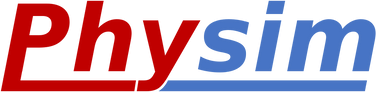
One of the four courses I took for my A-Levels was Computer Science. The assessment in this course consisted of a written exam, a digital exam and an individual non-exam assessment.
Physim, a multipurpose rigidbody simulation software, was what I produced for my non-exam assessment, in which I achieved 100%.
I developed this software using the 3D graphics engine Unity and C#, alongside the logo and UI elements in GIMP.
The program is designed to allow demonstrators to build their own custom rigidbody with pivots, split joints and anchors, then simulate it whilst analysing the kinematics different points on the rigidbody with the intention of aiding in teaching.
As I had previous experience using Unity before developing Physim, most notably in the development of Side Switch, the development of this program provided me with the opportunity to take my understanding of Unity and C# to a much higher level, resulting in my proficiency in Unity, C# and efficient algorithm design, as the entire program was made from scratch (without the help of pre-made plugins or entities outside of Unity).
The full coursework document can be seen below, including source code. Please note that the most complex parts of the source code are highlighted in green.
DOWNLOAD INSTRUCTIONS
1. Download and extract the files.
2. Physim stores all game saves to C:\Users\*username*\AppData\LocalLow\AlexBuryNEA\Physim. If you wish to load a pre-made simulation, you must copy the contents of the “Simulations” folder into this filepath. If you have not run the program before, the specific filepath will not exist, therefore I would suggest that you run the simulation first.
3. To start the program, click the .exe with the name “Physim”.
